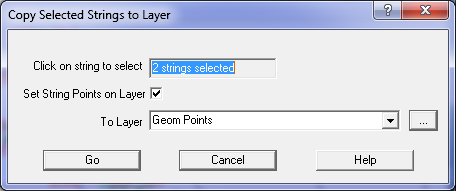Contents
Index
Copy Selected Strings to Layer
This option duplicates the selected string(s) and the string points and sets the new string
onto the desired layer. It optionally also sets the duplicated points onto the desired layer.
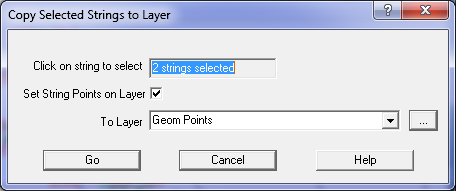
Click on Strings to Select
The strings can be selected when toy start this option, it will display the number of selected strings on the dialog, or,
you can click on strings (Hold Shift to select more) etc.
Set String Points on Layer
Tick this box to set the new string points onto the desired layer.
If unticked, the new points remain on the same laer(s) as the original points.
To Layer
Select the desitnation layer for the new strings (and points).
...
Press this button to create a new layer or to select the Desination layer from the Layers list.